One of my favourite things about the age of four is seeing Frog’s reading skills develop. She has always loved books and stories. When she was tiny she used to read stories to her dolls and teddies in her made up toddler language. Now she’s four and three quarters (“don’t forget the three quarters Mummy!”) she’s discovering a new relationship with words, unlocking the secret meanings behind those black squiggles on the page.
Frog has taken to reading with ease. I’m regularly surprised by her quick recognition of words and ability to use phonics to work out what a longer word says. I was interested, then, to see if the LeapReader would suit her, or if it might be just another educational toy gimmick for gullible parents.
We were sent a LeapReader, along with the science and maths activity book Engineering a Win. Frog’s been playing with nothing but the LeapReader, slowly working her way through the activity book, since Saturday. She’s even spurned her usual Frozen toys in favour of it, so they must have done something right.
What is a LeapReader?
First thing’s first, let me explain what the LeapReader actually is. It’s kind of like a talking pen. A talking, counting pen that plays music and can read the book in front of you. Imagine your kid’s teacher is inside the pen, along with the most popular CBeebies presenter, and you get the picture.
The LeapReader works alongside a whole library of completely interactive books. It means that when your child is tracing a letter or number, the pen can correct them as they go. Your child can also use the pen to “jump inside” the book. So, when they’re reading a story (the pen does that too) they can click on pictures in the book and listen to what the characters say or what sound the animals make.
How does it work?
Once set up, the LeapReader works in sync with whatever LeapReader book you’re using it with. Each page has a set of little symbols at the bottom, which basically tell the LeapReader what you’re reading. The LeapReader then “talks back” to you, to tell you what the task is, or read you the story, or basically spell out what you need to do to complete the activity on that page. It’s all pretty simple and Frog worked it out herself very quickly.
What did we like about it?
I asked my four year old what she didn’t like about the LeapReader and the Engineering a Win activity book, but she said “nothing”. Not exactly helpful when you’re trying to do a balanced, rounded review. But like I said, she’s been pretty much inseparable from it since the weekend.
So what does she like about it? Well the excitement of having a book that is TOTALLY interactive isn’t lost on her. Frog loves to sit and complete activity books at home, and having an activity book that actually talks back clearly keeps her engaged in the task that little bit longer.
I don’t think this is a system to replace her regular books or activity books, but I can see the attraction of this set-up during the times of day I’m too busy to sit with her. For example, as I made tea this evening she sat for a good twenty minutes and completed a section of the book on her own. She didn’t need to keep asking me for help and I could see that she thrived on that. It’s like the LeapReader gave her that extra bit of independence that she doesn’t quite have yet as she’s not a fluent reader.
It’s also pretty cool that the book is totally interactive. I mean, click on any part of the page and you get something back. My technophobic head is kind of mind blown by this. Being a modern child, however, my daughter just took this in her stride and got on with the business of playing it, as if all books can talk and all pens can sing.
I also love that the Engineering a Win book has a focus on science and maths. I was always a bit intimidated by numbers at school, still am really (I am one of those lazy freelancers who hires an accountant to do my tax return), but that’s a trait I’m keen to avoid passing on to my four year old. The book deals with fairly complicated concepts and breaks them down into easy tasks. For example, on one page you need to design a new set of gears for a car. Frog understood the task and, when she struggled a bit, the LeapReader was there to help her work out what to do.
I’d love to say that usually I would take on that role, but the truth is when my daughter can’t do something she’ll often get frustrated and, sometimes, me trying to help her work it out just serves to make her cross. Again, the LeapReader gave her that bit of independence and confidence she needed to solve the problem herself.
Finally, on a set up note, the LeapReader was easy to set up, with the software downloading quickly and without fuss. This is an especially big point for someone who has zero patience with setting up new toys or waiting for things to download (i.e. everyone in our family).
What didn’t we like?
Although Frog refused to name anything negative about her brand new toy, I would be bad blogger if I couldn’t find at least one bit of constructive criticism. My main point is that the pen is quite chunky. This wouldn’t matter for older kids, but Frog’s fingers are pretty dainty, so she had to grip hard to stop it from falling out of her hands.
As for the book itself, I noticed that sometimes Frog would be tracing a letter or number correctly, but because it wasn’t exactly on the line, it would say she needed to repeat the task. She didn’t seem to mind this and just accepted that she hadn’t done it properly, but I can see that this may put other children off a bit and be a knock to their confidence – especially if they had actually made the shape of the letter or number correctly. If I was a kid, I’d find this a bit frustrating.
Would we recommend it?
On the whole, our experience of the LeapReader and Engineering a Win is a hugely positive one. Frog can’t wait to download some more books and is already planning her pocket money spends (although whether she loves it enough to give up saving for her dream Elsa doll, remains to be seen). For me, anything that fosters a love of reading, writing and counting has got to be a win. When she was playing with the LeapReader after school, as I made tea, she’d usually be watching CBeebies, so this is a definite bonus as far as I’m concerned.
Have you got a LeapReader? What book shall we try next?
***
Disclosure: I am a LeapFrog brand ambassador and this product was sent to me for the purpose of review. For more details of how I work with brands check out my Work With Me page.



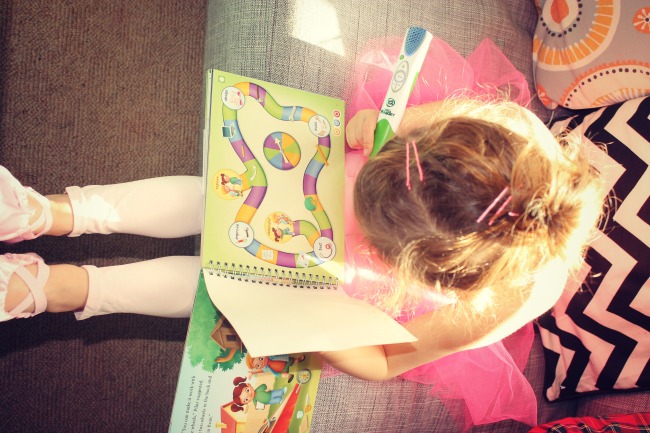
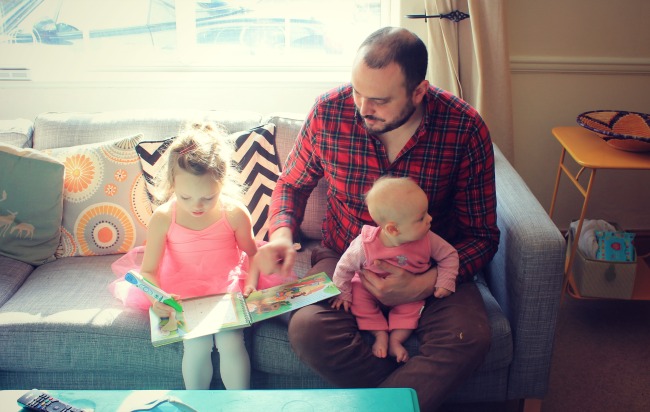





Hi Molly. I bought this after reading your recommendation, but having trouble finding the content to download. Have plugged pen into PC and gone to leapfrog.com/connect but can’t find the download area. If I search for the title it just takes me to the link to buy the book. Am I being a bit dim?! x
Hi Natalie, have you got any of the books? The pen works with a whole range of the books – all of which come with software which you download onto your computer. The pen works alongside the books. We have the engineering book which is fantastic, and the body book which is also really good.