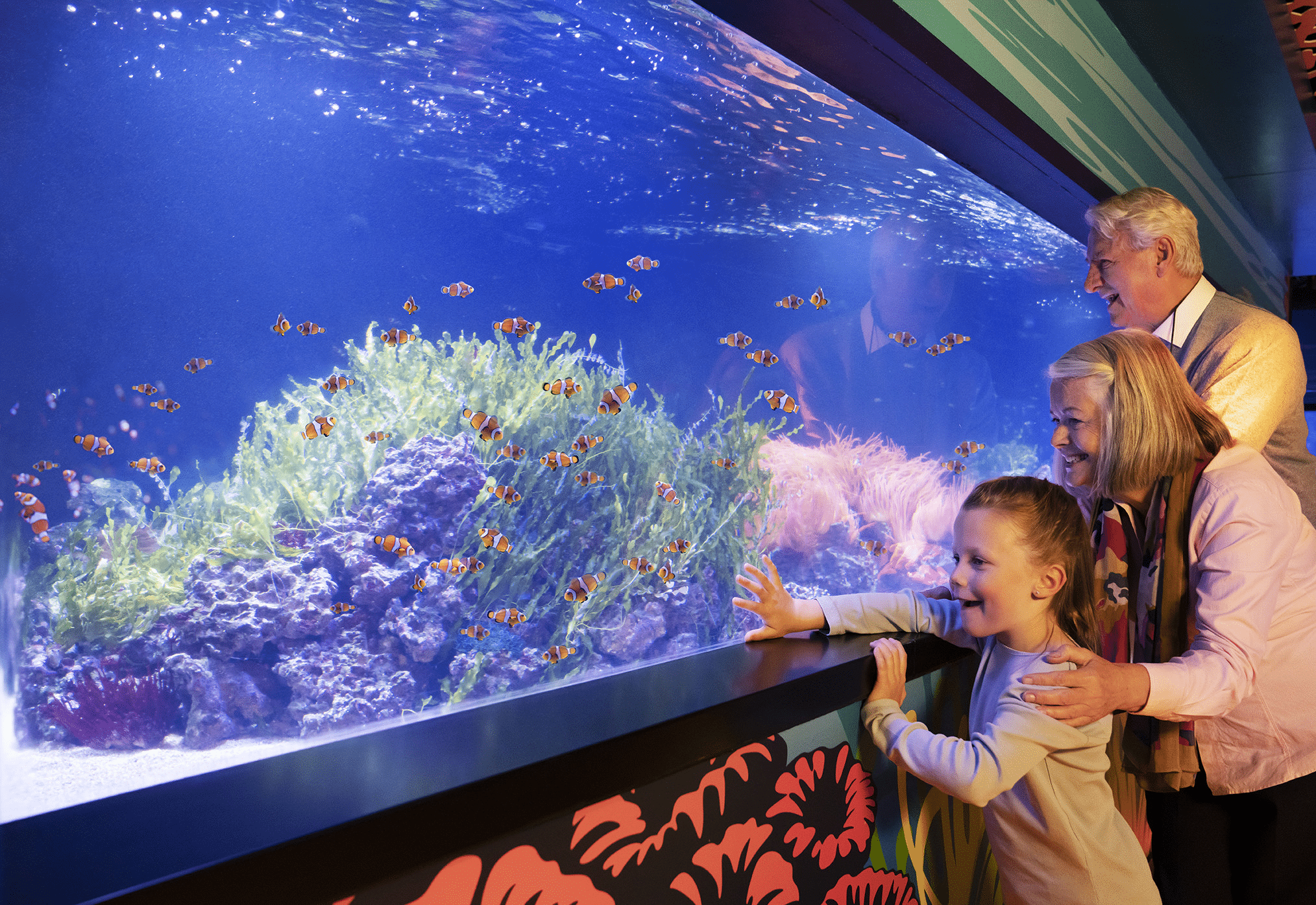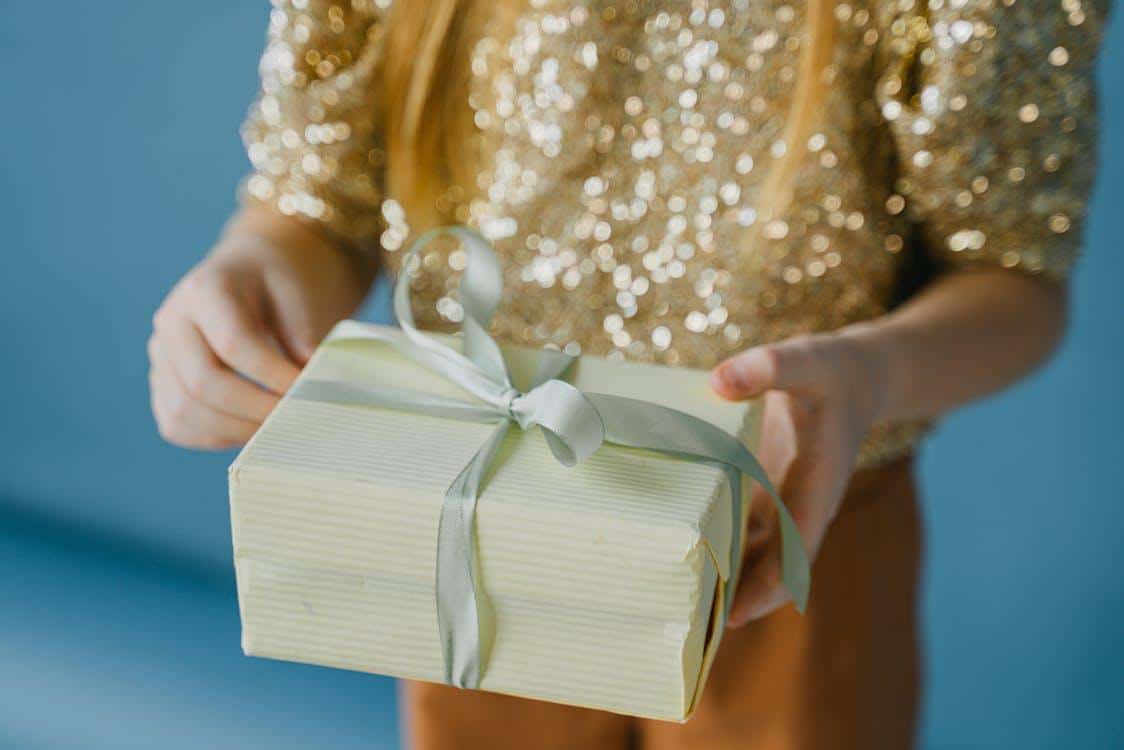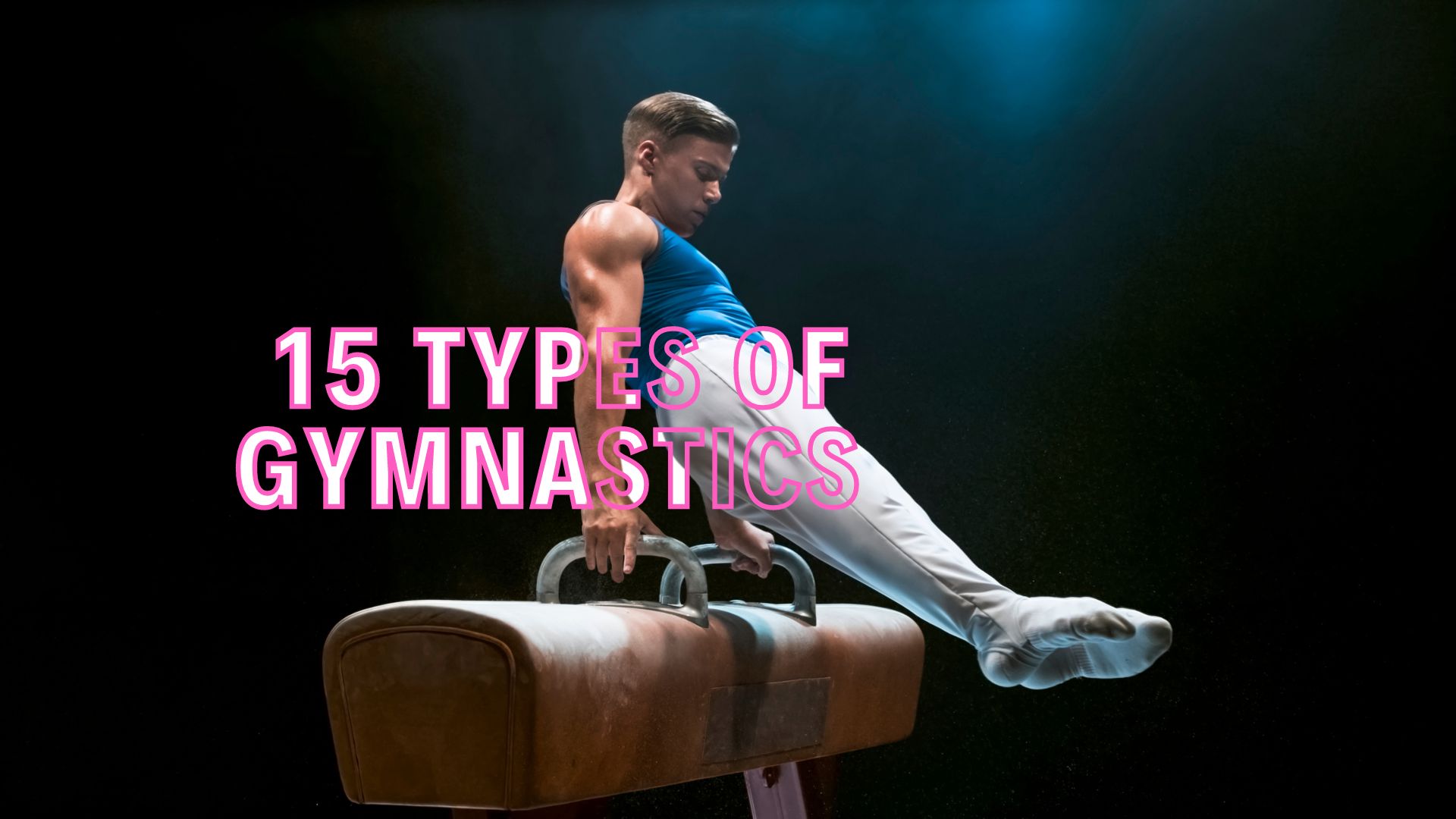Tis the season to make your memories last forever – and what better way to do that than by creating personalized holiday cards with your family photos?
Whether it’s matching PJs by the fireplace or a spontaneous snapshot in the park, turning your family moments into stunning holiday cards is easier than you think. Best of all, when they arrive in mailboxes, these cards radiate a personal touch no store-bought card can compete with.
Not sure where to start? Grab a cozy mug of cocoa, and let’s design some holiday cheer. I’ll walk you through everything, from choosing the perfect photo to creating a card design that will have Aunt Linda raving for years.
1. Choose the Perfect Family Photos

The first and most important step? Picking the right photo (or photos) to showcase your family. Not every snap will do, and that’s okay – no judgment if your last intact family photo was from Halloween when everyone wore mismatched costumes.
Tips to Select the Best Photos:
- Be Seasonal: Choose photos that capture the warmth of the holidays. Think cozy sweaters, snowy backdrops, or anything involving a Christmas tree.
- Show Personality: Don’t just go for posed pictures. A candid of the kids laughing or the dog in a Santa hat can bring more joy than staged smiles.
- High Quality is Key: Blurry photos are cute – for about 5 seconds. Make sure the images you choose are clear and well-lit.
And if there’s an amazing family photo with an awkward background (cue the neighbor’s car photobombing your shot), don’t worry. Keep reading for a simple fix.
2. Polish Your Photos with Background Removal
A clean, professional look makes all the difference, which is where Canva’s fast background remover tool comes to the rescue. Say goodbye to distractions like laundry piles or that random person at the park who stood a little too close to your family.
Here’s how easy it is:
- Upload Your Image: Drag and drop your photo onto Canvas platform.
- Remove the Background: Click “Edit Photo” and then tap “BG Remover.” Watch the distractions vanish before your eyes.
- Enhance: Replace the background with soft snow, sparkling fairy lights, or anything that screams holiday magic.
With Canva’s feature, you’ll have that picture-perfect backdrop in seconds.
3. Decide on Your Card Layout
Now that your photos are prepped and polished, it’s time to design the card layout. There’s no one-size-fits-all approach here – your layout should reflect your style.
Layout Ideas:
- Photo Collage: Include multiple snaps to cover everything from goofy to glam.
- Minimalist: Highlight one perfect photo with a simple “Happy Holidays” message.
- Storybook Style: If you get stuck, try captioning the photo with a fun anecdote for a personal touch. Example? “When Max ate all the gingerbread cookies…and we still forgave him!” (Ideal for dog parents!)
4. Add Festive Elements
Here’s where the creativity really shines. Add holiday-themed design elements to make your card pop. Think snowflakes, candy canes, or a sprinkle of glitter font styles. (Yes, virtual glitter counts – this isn’t 2012; no one wants to deal with real glitter everywhere.)
Pro Tip: Find an online tool that offers free design elements you can easily incorporate. Think mistletoe-inspired frames or elegant holiday motifs to step up your design game.
5. Don’t Forget the Message

While pictures are worth a thousand words, your holiday card still needs some classic season’s greetings. But ditch the stock “Happy Holidays from [Last Name] Family!” – you can do better.
Writing Ideas:
- Personalized Greeting: “Wishing you peace, laughter, and endless mugs of hot cocoa this holiday season!”
- Humorous Touch: “From our chaos to yours – Merry Christmas!”
- Grateful Vibes: “Thank you for all the joy and support this year. Here’s to creating more memories together in 2025!”
Pro Tip: Stay true to your family’s personality – whether you lean heartfelt or humorous, make sure it sounds like you.
6. Print or Float Into Inbox Creativity
Once your masterpiece is complete, decide whether to go old-school with printed cards or eco-friendly by sending digital designs. If printing, consider a high-quality cardstock for that extra professional flair.
For digital, your finished card won’t just save trees; it also saves you from licking 100 return envelopes. (Who loves free time and un-chapped lips? You do!)
Wrap It All Up
There you have it – a foolproof guide to crafting personalized holiday cards that will have your loved ones ooh-ing and aah-ing. This year, skip the generic greetings and show off your family’s unique charm with cards designed by – you guessed it – YOU.
It’s time to find those family photos (and maybe bribe your kids with hot cocoa for next year’s photo op). Start designing your holiday cards today – giving Hallmark a friendly run for its money has never been more fun!