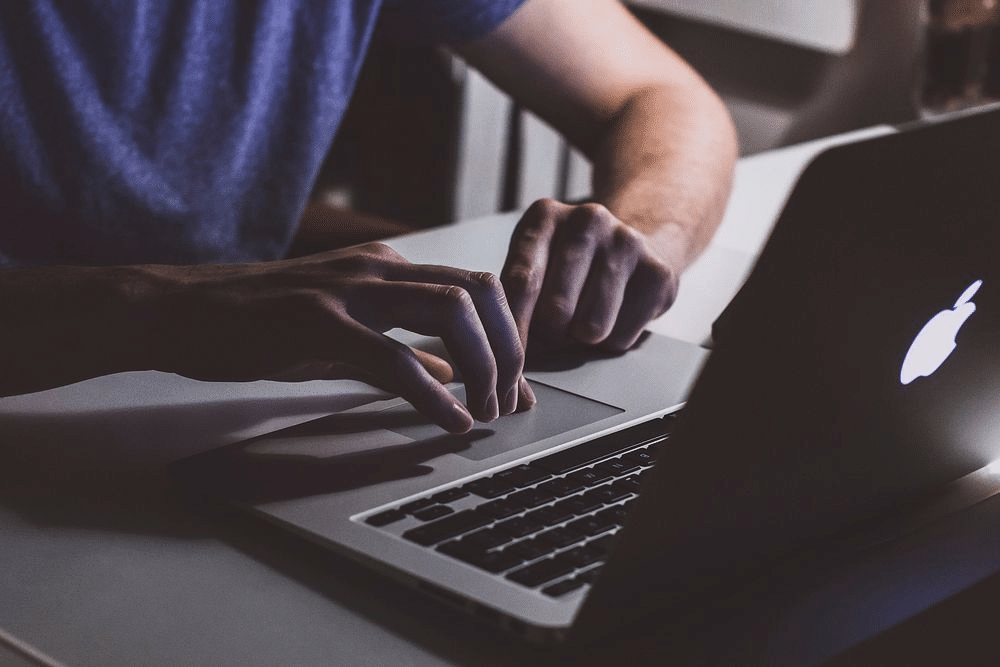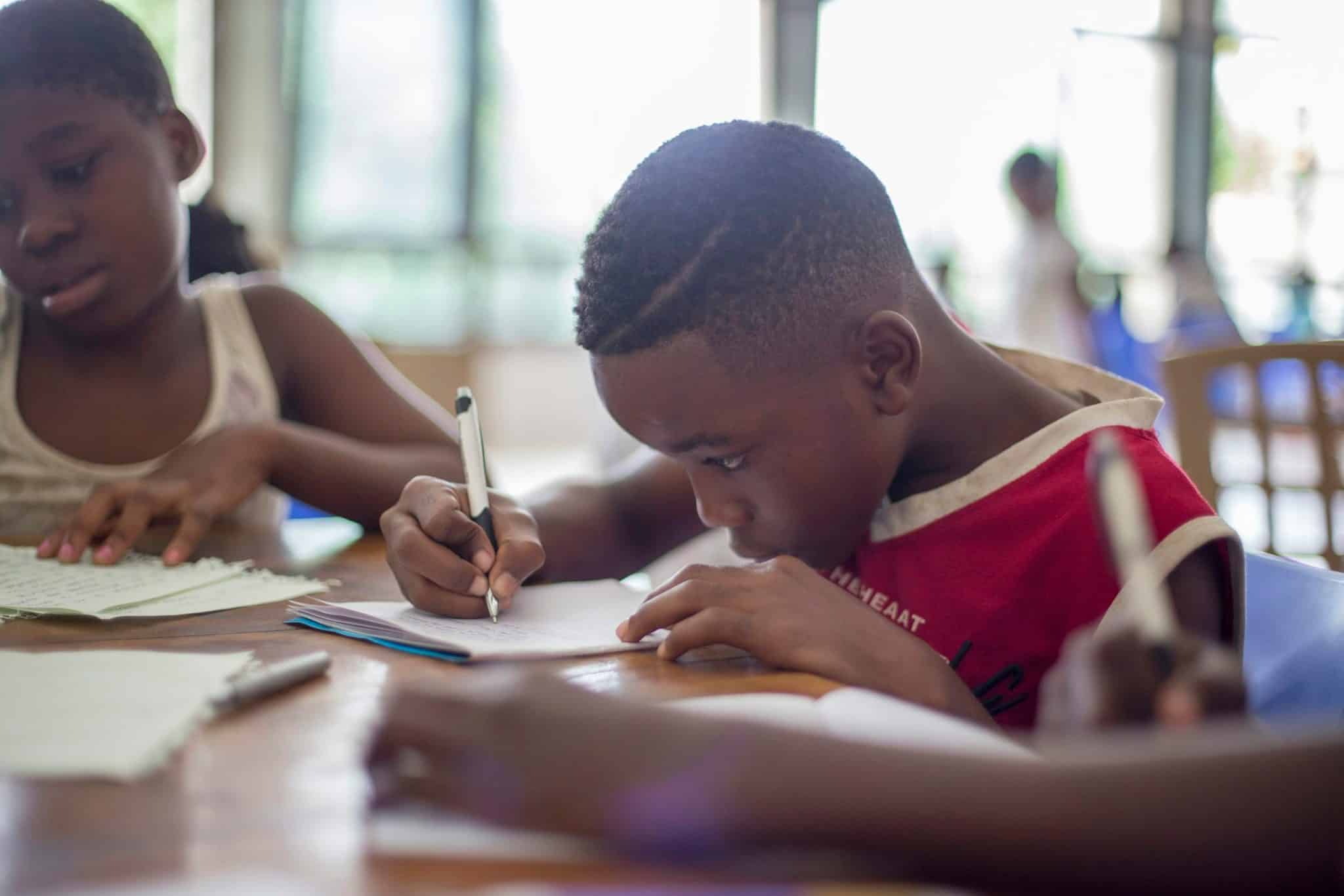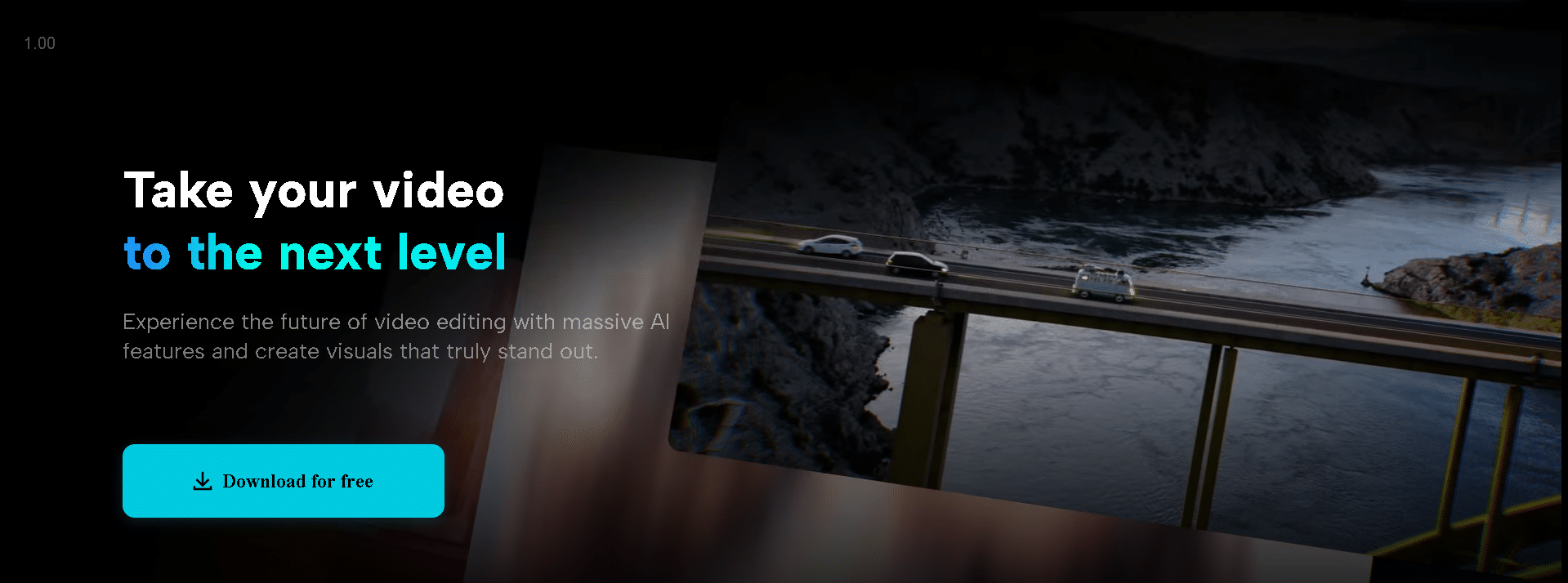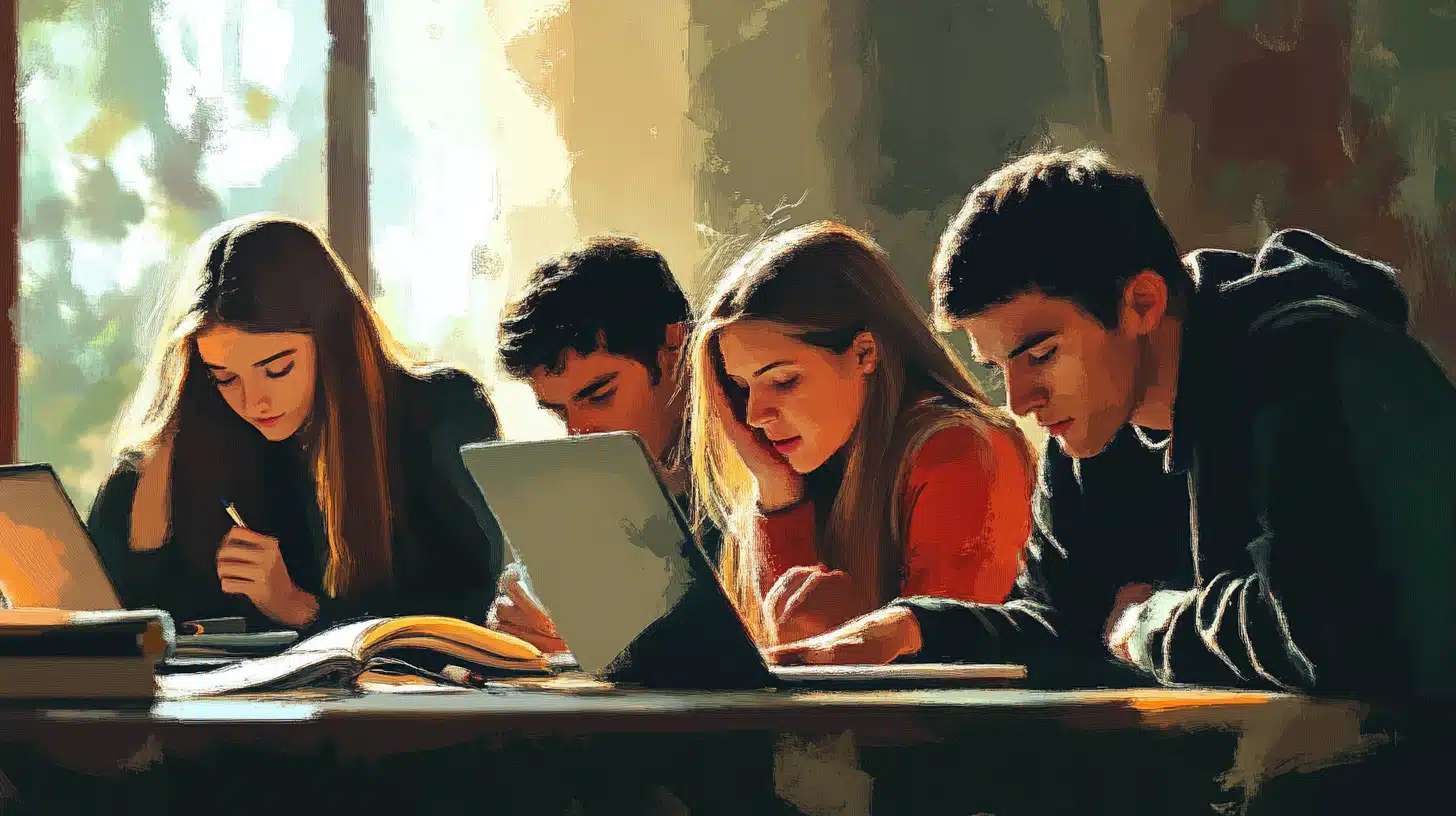Your MacBook is more than just a sleek gadget; it’s an essential part of your daily life – whether for work, school, or leisure. But like any hardworking device, it needs regular TLC to stay in peak condition. Skipping maintenance might seem harmless at first, but it can lead to sluggish performance or, worse, an unexpected repair bill.
Think of it like a car: you wouldn’t drive it for years without an oil change, would you? This guide will explore why routine care is so important and how it can help you avoid costly issues down the road.
The Basics of Regular Maintenance

Taking care of your MacBook doesn’t have to feel like a chore. A few simple habits can significantly impact your device’s performance and longevity.
Let’s start with the easiest task: cleaning. Dust and debris may seem harmless, but they can clog the vents and disrupt airflow, leading to overheating – a silent killer for most electronics. Use a soft, lint-free cloth to wipe down your MacBook, especially around the keyboard and ports. For deeper cleaning, consider compressed air to remove debris from the crevices.
Another easy win? Keeping your software up to date. Apple regularly releases updates for macOS that improve security, fix bugs, and enhance performance. Ignoring these updates not only leaves your device vulnerable to malware but can also cause compatibility issues with apps you rely on.
Finally, there’s battery care. Your MacBook’s battery health is a critical factor in its overall lifespan. If you’re the type to keep your laptop plugged in all day, you might be doing more harm than good. Experts recommend letting the battery cycle naturally – discharging it to around 20% before plugging it back in. Apple’s built-in battery management system helps, but good habits are always a plus.
When Neglect Turns Into Trouble
Ever noticed your MacBook taking forever to boot up? Or maybe it heats up even when you’re just browsing the web? These are early warning signs of neglect, and ignoring them could lead to more severe problems.
One common issue is cluttered storage. When your drive is near capacity, macOS struggles to manage files efficiently, slowing down your entire system. Take time to clear out unnecessary files, offload large items to external drives, or use cloud storage solutions.
Overheating is another red flag. Blocked vents or a failing fan can cause your MacBook to overheat, potentially damaging internal components. When ignored, this can lead to major hardware failures that require professional repairs.
Keyboard issues, like sticky or unresponsive keys, might seem minor but can quickly escalate. Spilled coffee or accumulated dust can wreak havoc under the hood, and fixing it might involve replacing the entire keyboard assembly – a costly repair you’d probably want to avoid.
Easy DIY Maintenance Tips
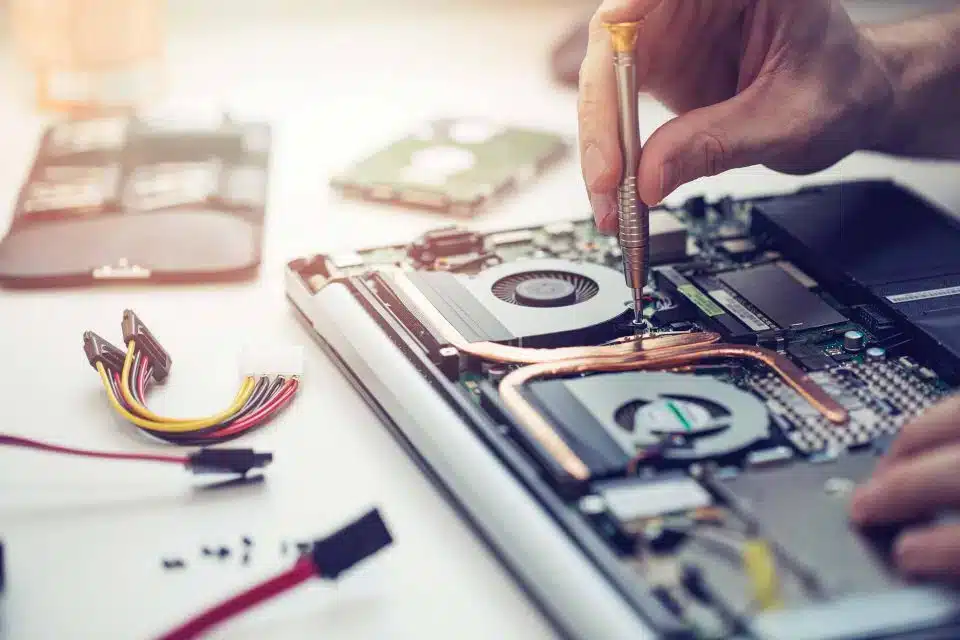
Not all maintenance requires technical know-how or a trip to the repair shop. Here are a few DIY tips to keep your MacBook in top shape.
First, get yourself a good microfiber cloth and some isopropyl alcohol. These are perfect for safely cleaning your screen and keyboard without leaving streaks or residue. Be gentle – too much pressure can damage the keys or cause smudges on the display.
Next, use built-in tools like Activity Monitor to keep tabs on your MacBook’s performance. This app lets you see which programs are consuming the most resources, so you can close unnecessary ones and optimize your laptop’s efficiency.
For older MacBook models, consider upgrading the RAM or switching to an SSD. These upgrades are relatively affordable and can dramatically improve your device’s speed and responsiveness. If you’re comfortable with basic tools, there are plenty of online guides to help you through the process.
And, of course, don’t forget the importance of regular backups. Use Apple’s Time Machine or a third-party app to keep your data safe. In the unfortunate event of a crash, having a backup can save you from losing valuable files.
When It’s Time for a Professional Touch
Even with the best DIY efforts, some issues are too complex to handle on your own. Knowing when to seek professional help can save you from turning a small problem into a major disaster.
Signs that your MacBook might need professional repair include persistent overheating, strange noises, or unexpected shutdowns. These symptoms could point to problems with your fan, logic board, or power supply – issues that require specialized tools and expertise.
When choosing a repair service, look for one with a good reputation. Online reviews and certifications are great indicators of quality. Be wary of repair shops that offer “too good to be true” pricing; they might cut corners with low-quality parts or untrained technicians.
It’s also worth considering whether your repair is covered under warranty or AppleCare. These programs can significantly reduce the cost of fixing your MacBook. If your warranty has expired, independent repair shops can be an excellent alternative—just make sure they use genuine Apple parts.
Conclusion
Your MacBook is an investment, and regular maintenance is the best way to protect it. By taking simple steps like cleaning your device, updating software, and monitoring battery health, you can dodge most performance hiccups and extend your laptop’s lifespan.
Of course, even the most diligent care can’t prevent every issue. When problems arise, don’t hesitate to seek professional help for your MacBook repair. With the right balance of preventative care and expert assistance, you can keep your laptop running like new for years to come.